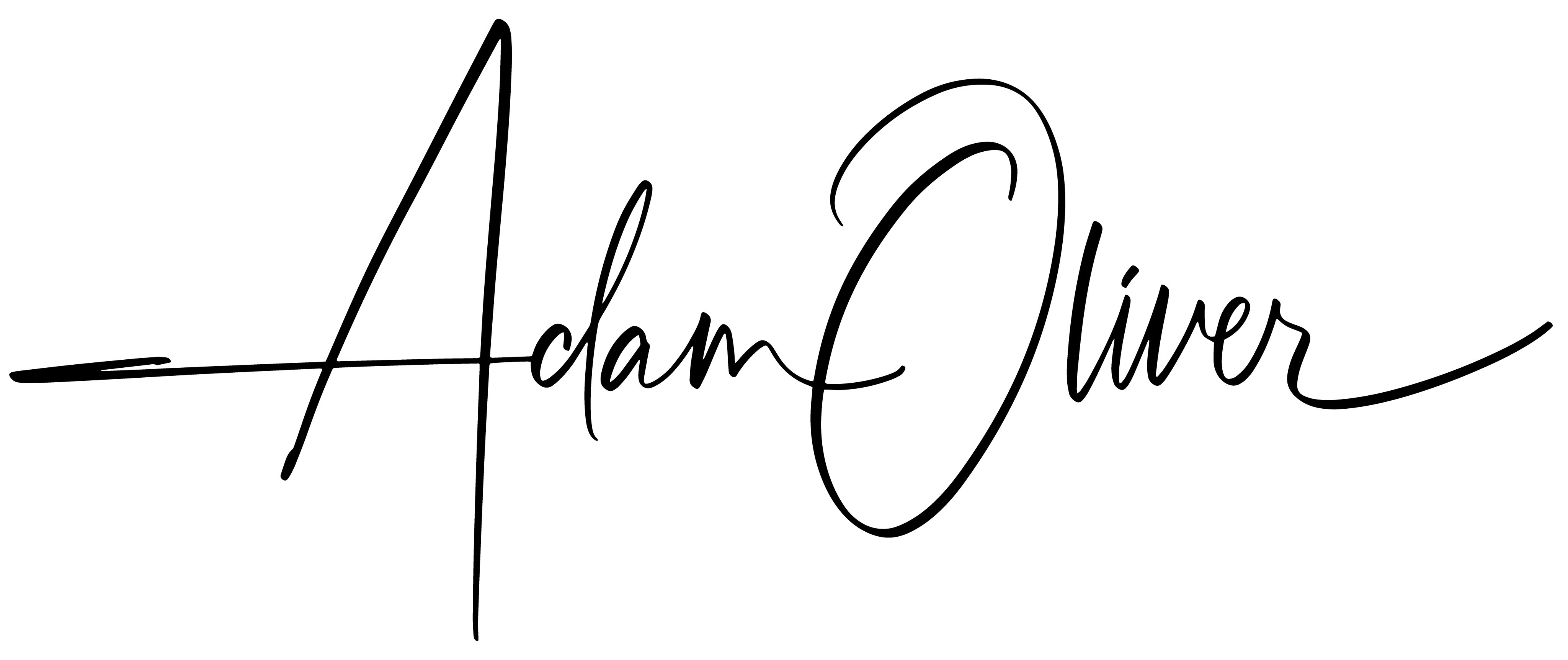Print Rights
You hold the rights to be able to print any and all of your photos for personal and family use. This is on the guide first to make sure that anyone visiting this page sees this - as some printers at chain stores may ask to see permission before allowing you to print professionally taken images.
In the event of this, please show this message and/or your copy of the contract if asked and if for any reason that continues to be an issue don't hesitate to have them call me.
Resolution and Export Settings
Print images are exported at 300dpi (dots per inch), a higher resolution than what is required for screen viewing-72ppi (pixels per inch). For best quality please use the print files when printing. Print files may be used for screen as well, however be aware that print files are much larger and will take up more space.
Print files are exported in sRGB color
You will find there are two folders for different applications, this is a sharpness setting when exporting from Lightroom, so for matte and gloss finishes please choose the correct folder for the finish you choose to print on.
Print Labs
"Print Album" Photo Albums
The print album is specifically designed and delivered in a cloth covered book bound album capable of holding 200 photos. Inside the print album folder you will also find a template for the front window which has been designed to be easily cut to fit.
More albums and including other colors can be found on the link below:
Small Photo Albums
Small photo albums are specifically designed and delivered in a cloth covered book bound album capable of holding 24 photos. Inside the print album folder you will also find a template for the front window which has been designed to be easily cut to fit.
More albums and including other colors can be found on the link below: